Project core features
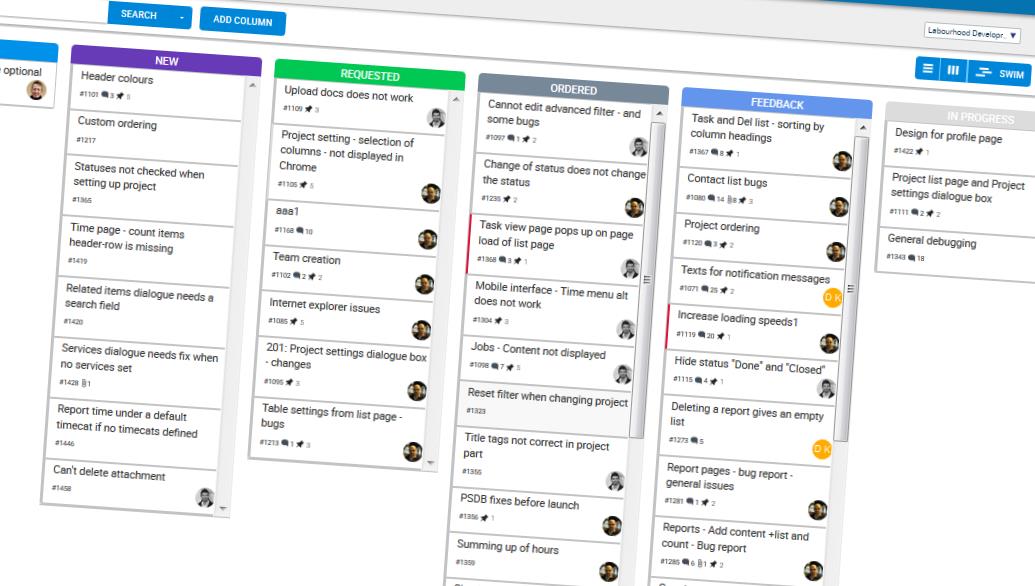 Boards
Boards
A board has several lists with tasks. All tasks in one list has the same status.
- The boards are good for getting an overview of the project progress.
- You can easily drag and move a task from one list to another = change status of the task.
- Split the board into swimlanes and find all your top priority tasks, or view the workload in your team.
 Lists
Lists
Some prefer to use old school style lists. They will love Labourhood.
In Labourhood Project, you can easily configure the lists yourself
and decide what you want to see.
- You can include columns with time estimates, hours reported, costs, categories etc
- Drag the items in the list to set a custom order - perfect when you want to have full control over in which order tasks are done.
- Lists are good for mass operations - assign or change priority of several tasks in one go.
 Deliverables and Tasks
Deliverables and Tasks
Hard to know where to start?
- Break down your goal into manageable pieces - deliverables.
- For each deliverable, create the tasks that needs to be done
- Assign tasks to your team members.
- Lean back and monitor the progress.
Easy as that!
“The secret of getting started is breaking your complex, overwhelming tasks into small manageable tasks, and then starting on the first one.” – Mark Twain
